Improvement to Microsoft Reseller Checkout (V2)
Moderate Upgrade
❗ Important: This feature is currently in Early Availability (EA) status. Refer to Product lifecycle phases for more information.
Partners who enable resellers to sell Microsoft products must ensure those resellers are correctly attributed for sales. This involves using custom attributes to pass the Microsoft Partner Network ID (MPN ID) during the order process. Currently, Reseller Users are prompted to enter their MPN ID for every order if the MPN ID is not set for that Reseller Company User.
In this release, we are introducing a new setting that, when enabled, allows the MPN ID to be defined once at the reseller company level. With this setting enabled, the MPN ID prompt in Checkout v2 will no longer appear for resellers while placing orders.
Pre-requisite
The following custom attribute must be configured:
-
Company-level custom attribute: Used for the Reseller MPN ID to be stored at the company level.
📝 Note: Contact your AppDirect technical representative for help with the creation of custom attributes.
To enable the new setting,
-
Go to Manage > Marketplace > Settings > Data Sync | Sync Settings.
-
Enable Associate Reseller Company MPN ID for all Reseller Company users in RESELLER SYNC SETTINGS.
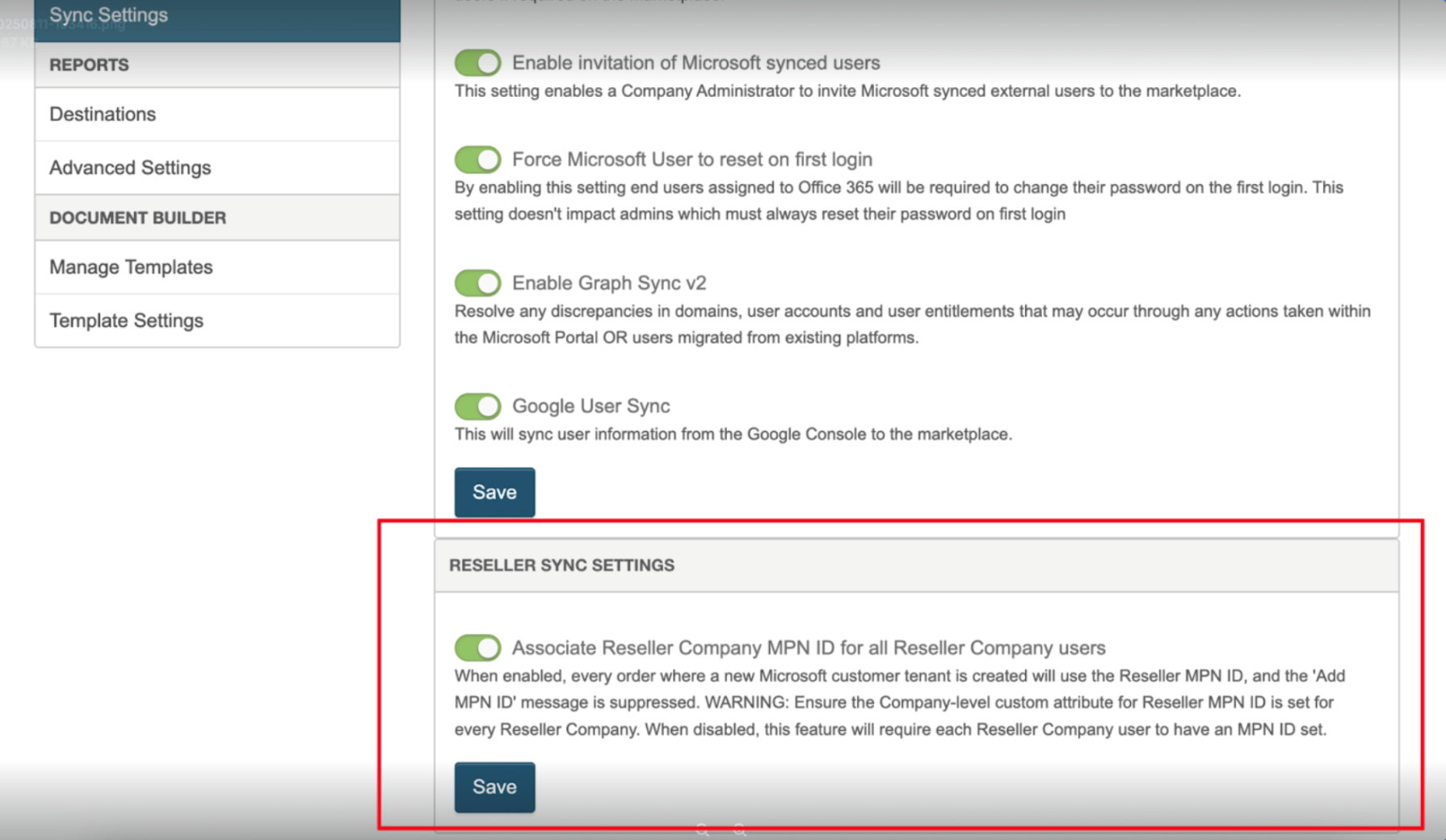
Feature enablement
No feature enablement is required.
Setting enablement
Refer to the steps above to enable the new setting.
Documentation
Documentation will be updated in the next release.
Was this page helpful?
Tell us more…
Help us improve our content. Responses are anonymous.
Thanks
We appreciate your feedback!